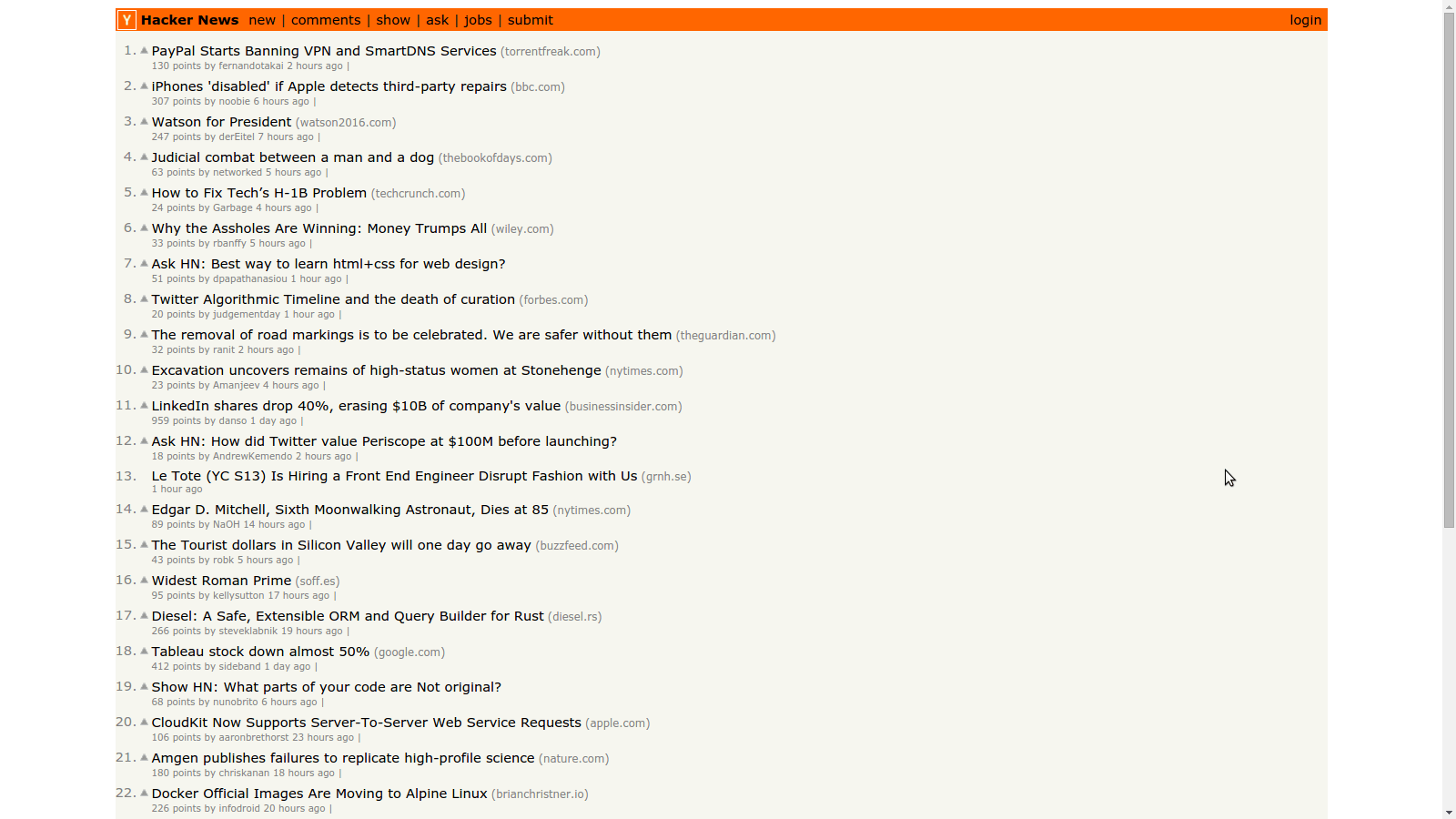
Note that even with this time and sanity-saving solution, you can still read the comments for a particular story by clicking through the link to the story submitter and then their most recent submission.
In Firefox, install Greasemonkey; in Chrome, install Tampermonkey or the open-source violentmonkey.
Create a new user script and paste in
// ==UserScript==
// @name Hacker News: hide comments links
// @namespace hidehncommentslinks
// @include *://news.ycombinator.com/
// @include *://news.ycombinator.com/news*
// @include *://www.hntoplinks.com/*
// @version 1
// @grant none
// ==/UserScript==
Array.from(document.querySelectorAll("a[href]")).map(e => {
if(/^https?:\/\/news\.ycombinator\.com\/item\?id=\d+$/.test(e.href)) {
if(/^(\d+\s+comments?|discuss)$/.test(e.textContent.trim())) {
e.style.display = 'none';
// The 'N minutes ago' links also point to the comments, but the time
// itself is useful, so just remove the href.
} else if(/^\d+\s+(second|minute|hour|day)s?\s+ago$/.test(e.textContent)) {
e.href = '#';
}
}
});Hacker News should now appear like this: